Tag Configuration
Create a new tag in Google Tag Manager Server-Side and select the recently imported tag.
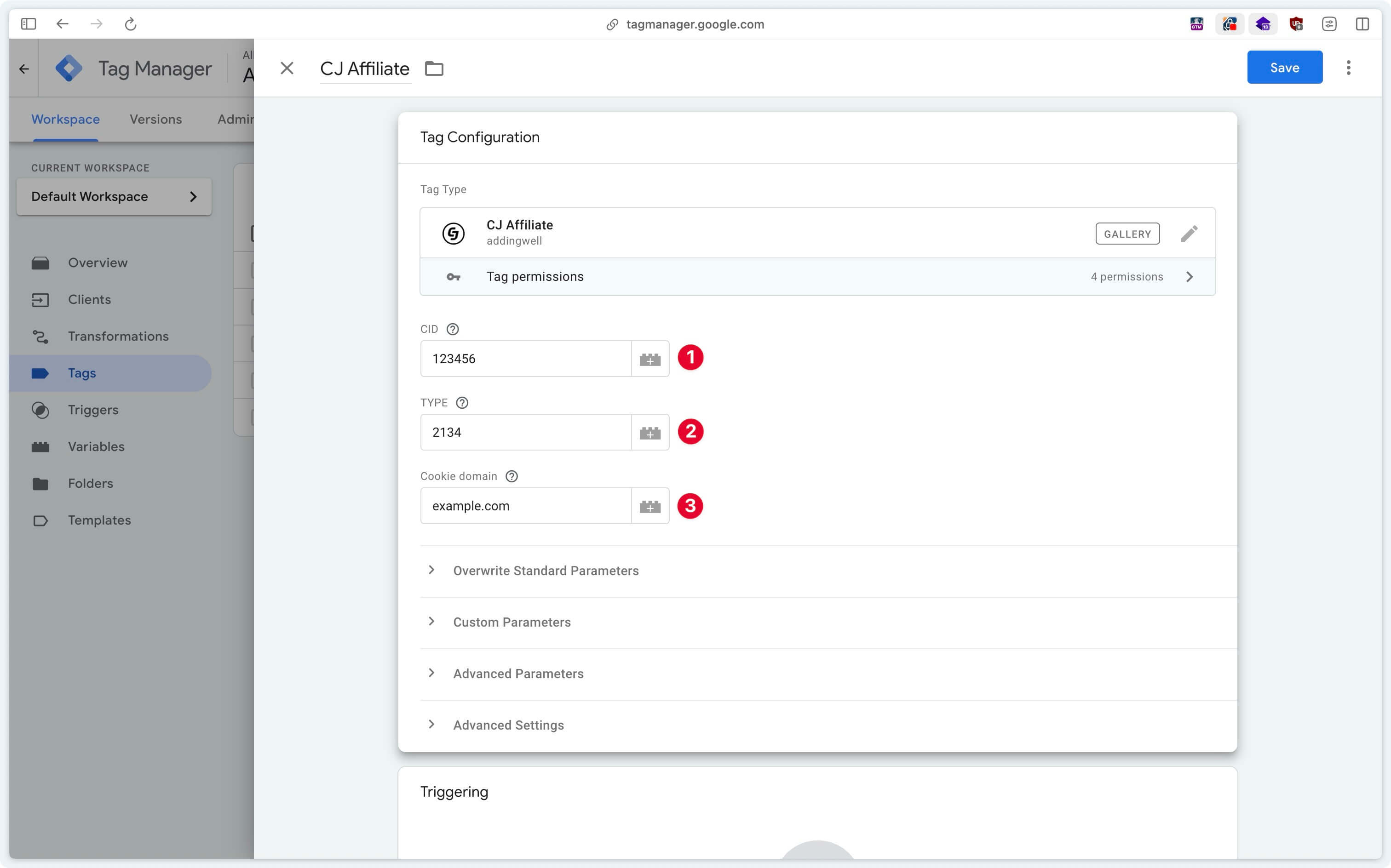
CID (Client ID)
Enter the Client ID obtained from the CJ Affiliate interface here.
TYPE (Action ID)
Enter the Action ID obtained from the CJ Affiliate interface here.
Cookie Domain
Enter your root domain here.
For example, if your website is located on the subdomain aw.example.com, enter example.com here.
Prochaine étape
Once the tag is configured, it’s time to move on to triggering.