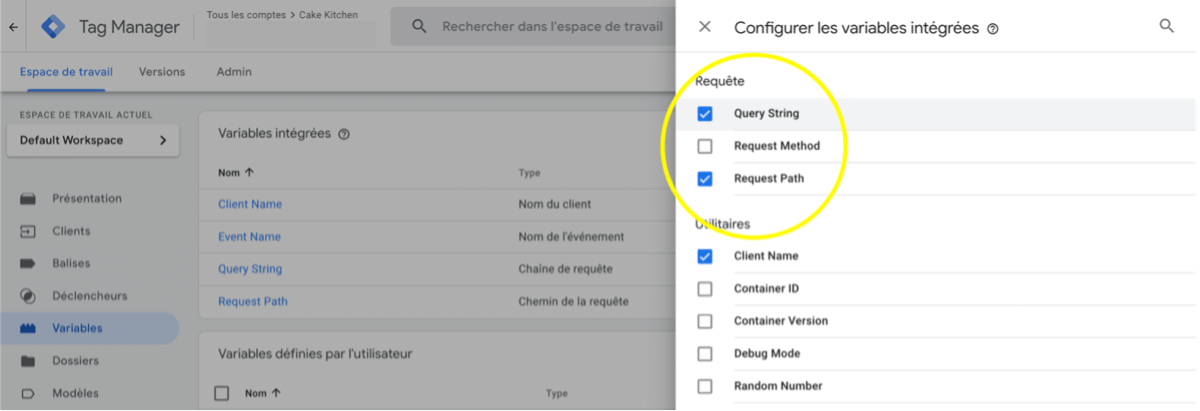Send data to Piano
At present, there is no ready-made Piano Analytics tag template for server-side configuration. However, Kimetrix provides you with a customized template to simplify this step.
Start by downloading the file “Piano Analytics Tag Template.tpl” .
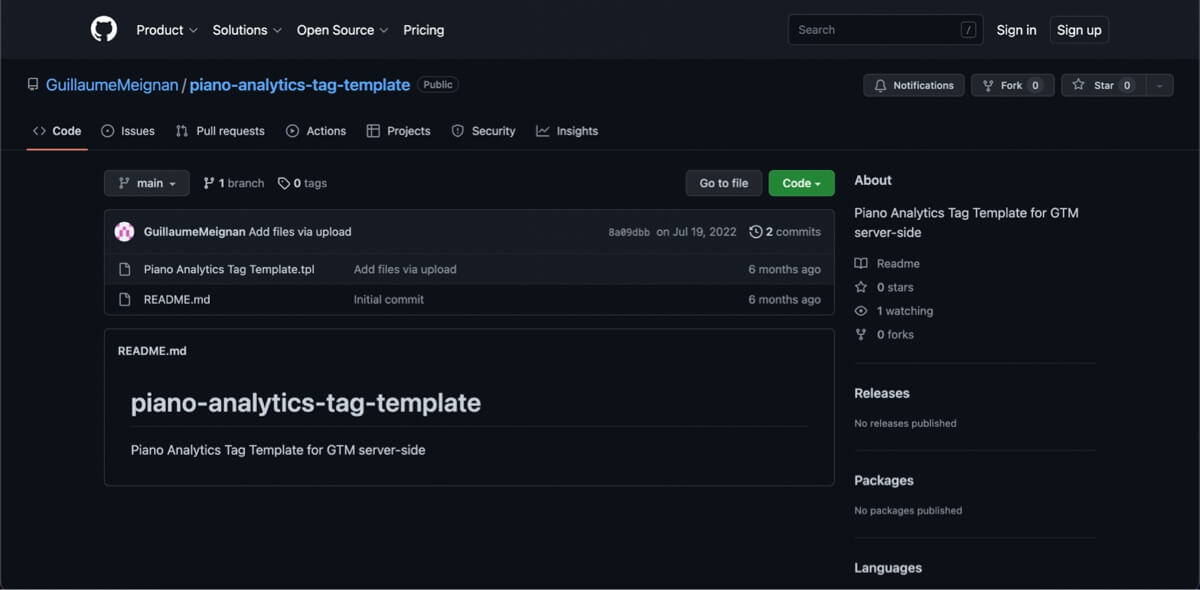
Then import this file into your server container (Templates > New tag), and save the changes.
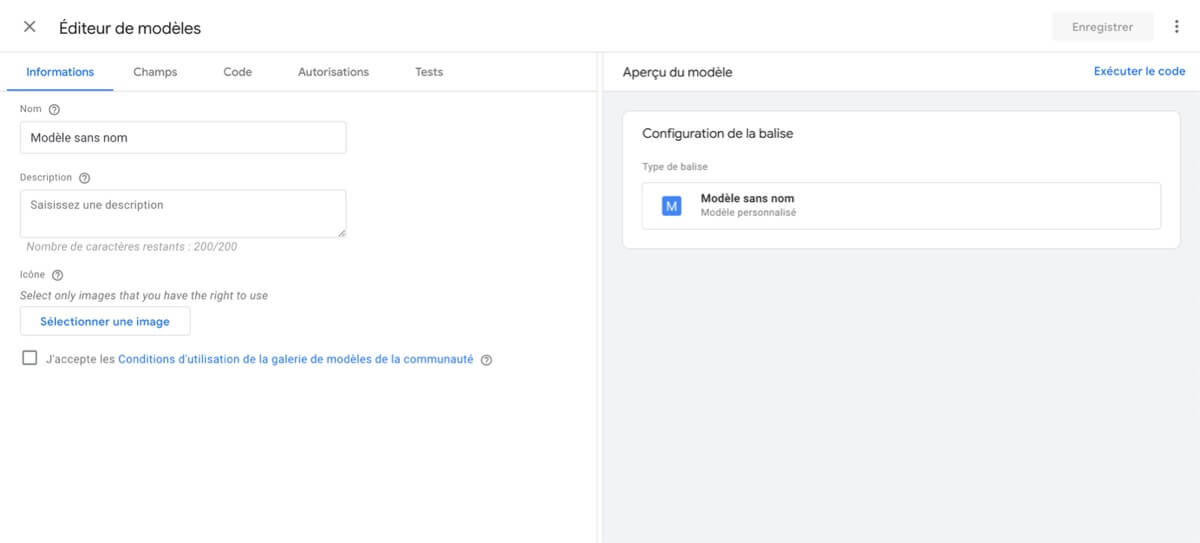
Finally, configure the Piano Analytics tag by following the instructions below:
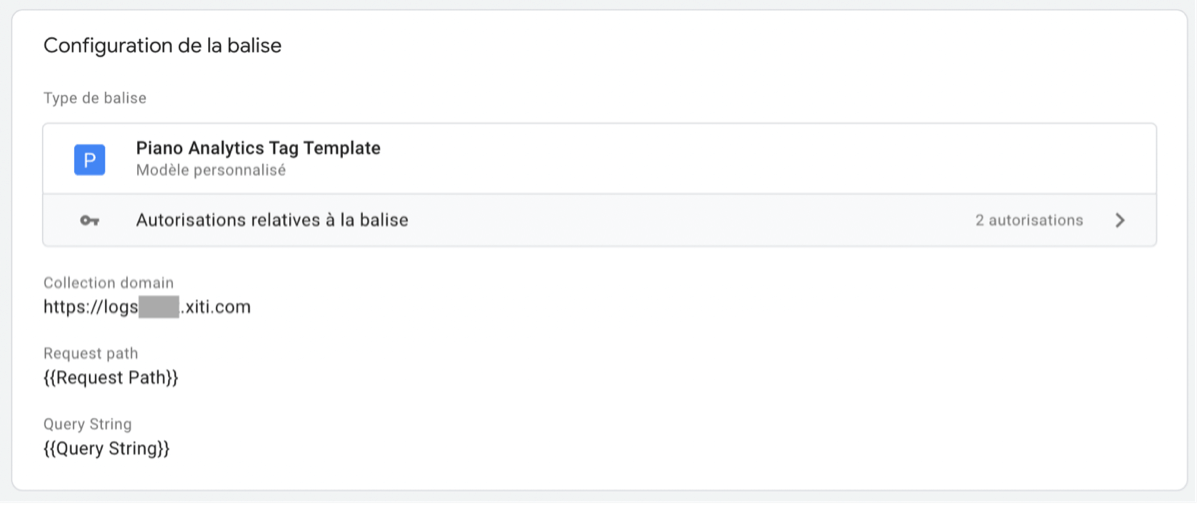
You will need to provide the collection domain https://logsXXXX.xiti.com (value to be found in your Piano Analytics account) :
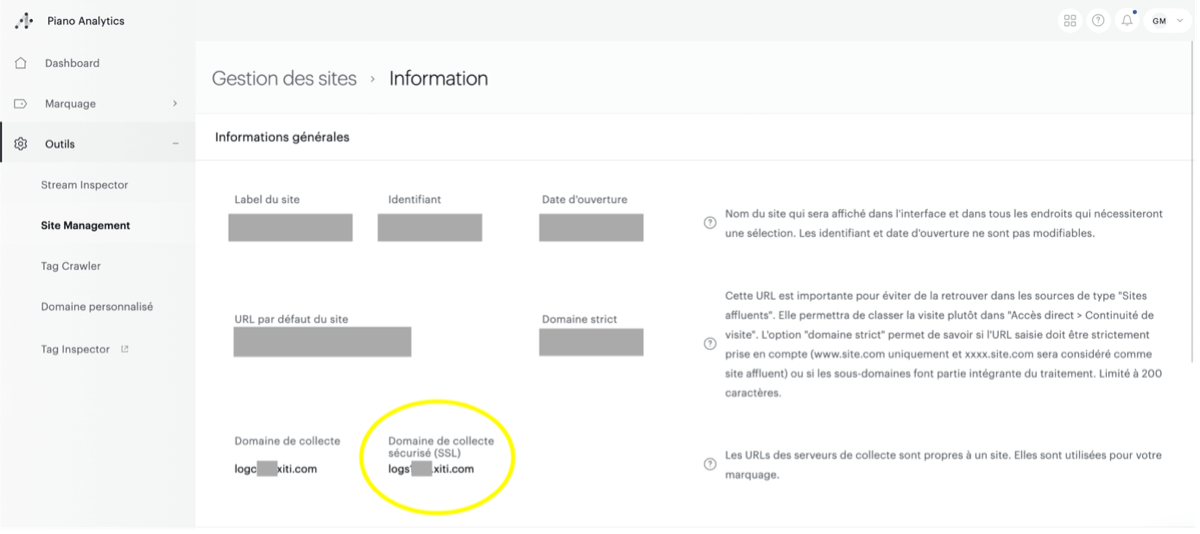
Make sure you also enable the Request path and Query String built-in variables to add them to the corresponding fields in the tag.