Bypassing ad blockers
To bypass ad blockers and browsers with strict security settings, you’ll need to adjust the URL of the Piano Analytics JavaScript library used on the client side.
Here are the steps to follow on Addingwell to create a new CDN file:
Access Addingwell and create a new CDN file.
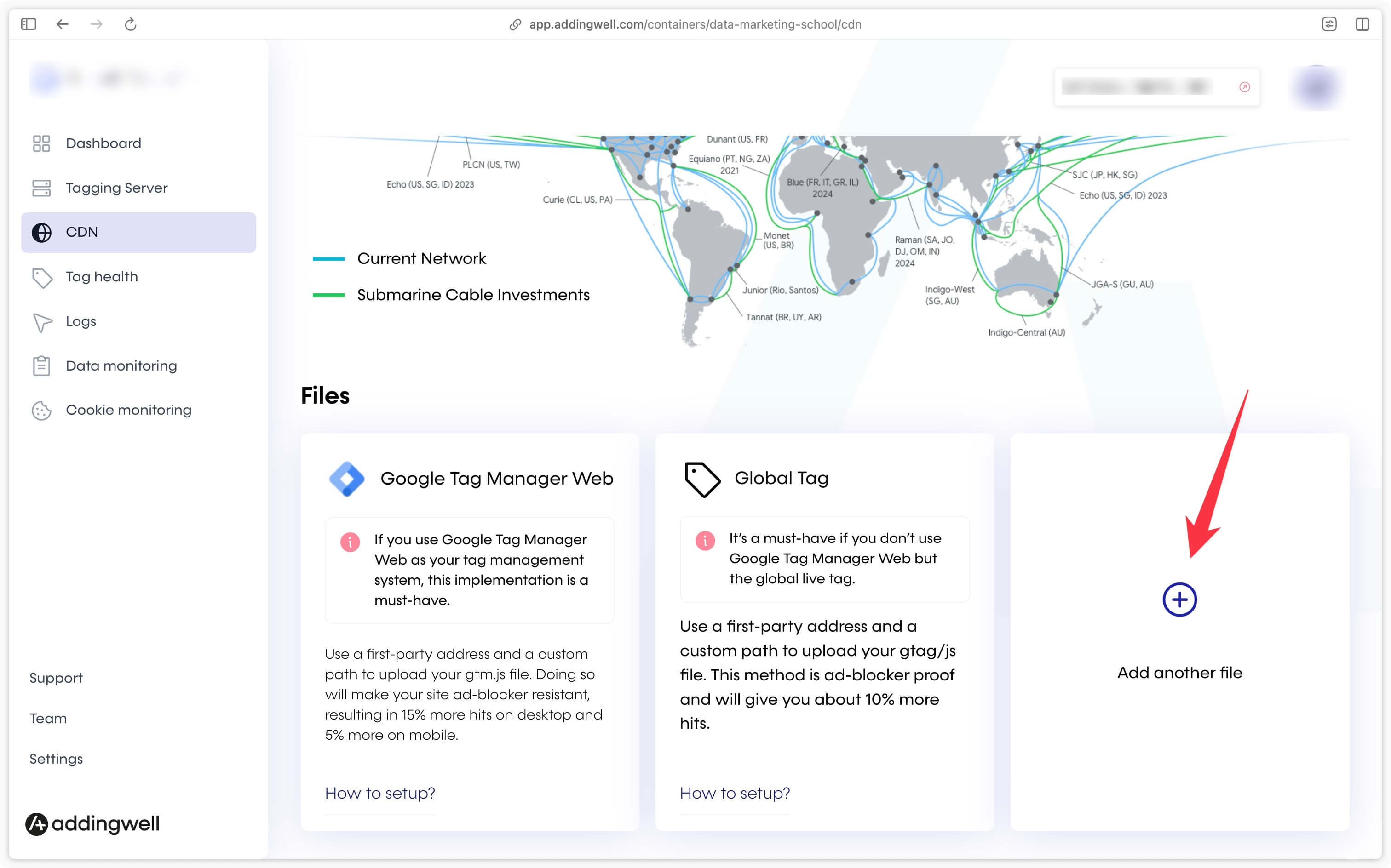
Enter the URL you wish to access using the proxy
The URL: https://tag.aticdn.net/piano-analytics.js
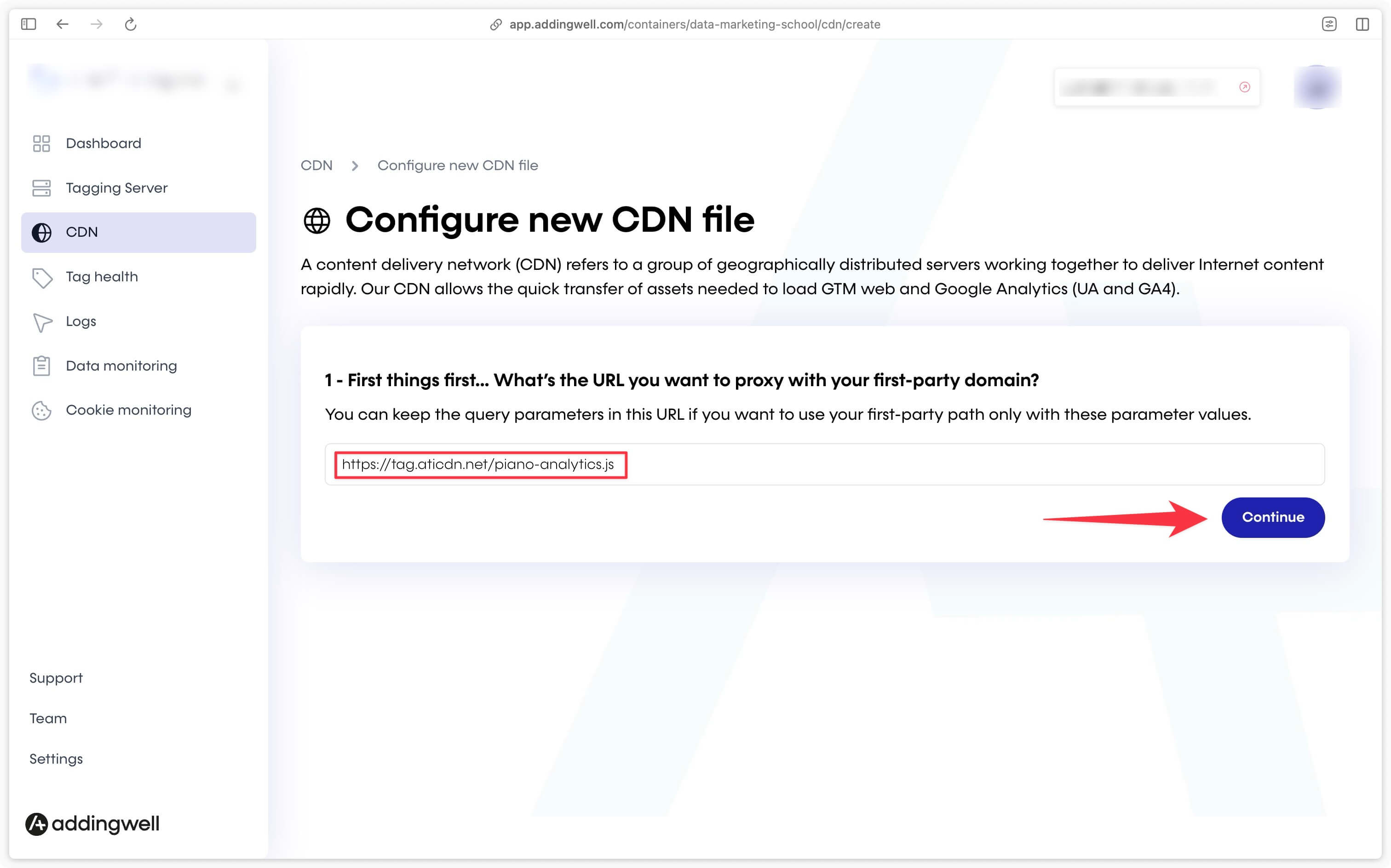
Choose the URL path of your choice
For instance, at Kimetrix, we’ve opted for /pa.js.
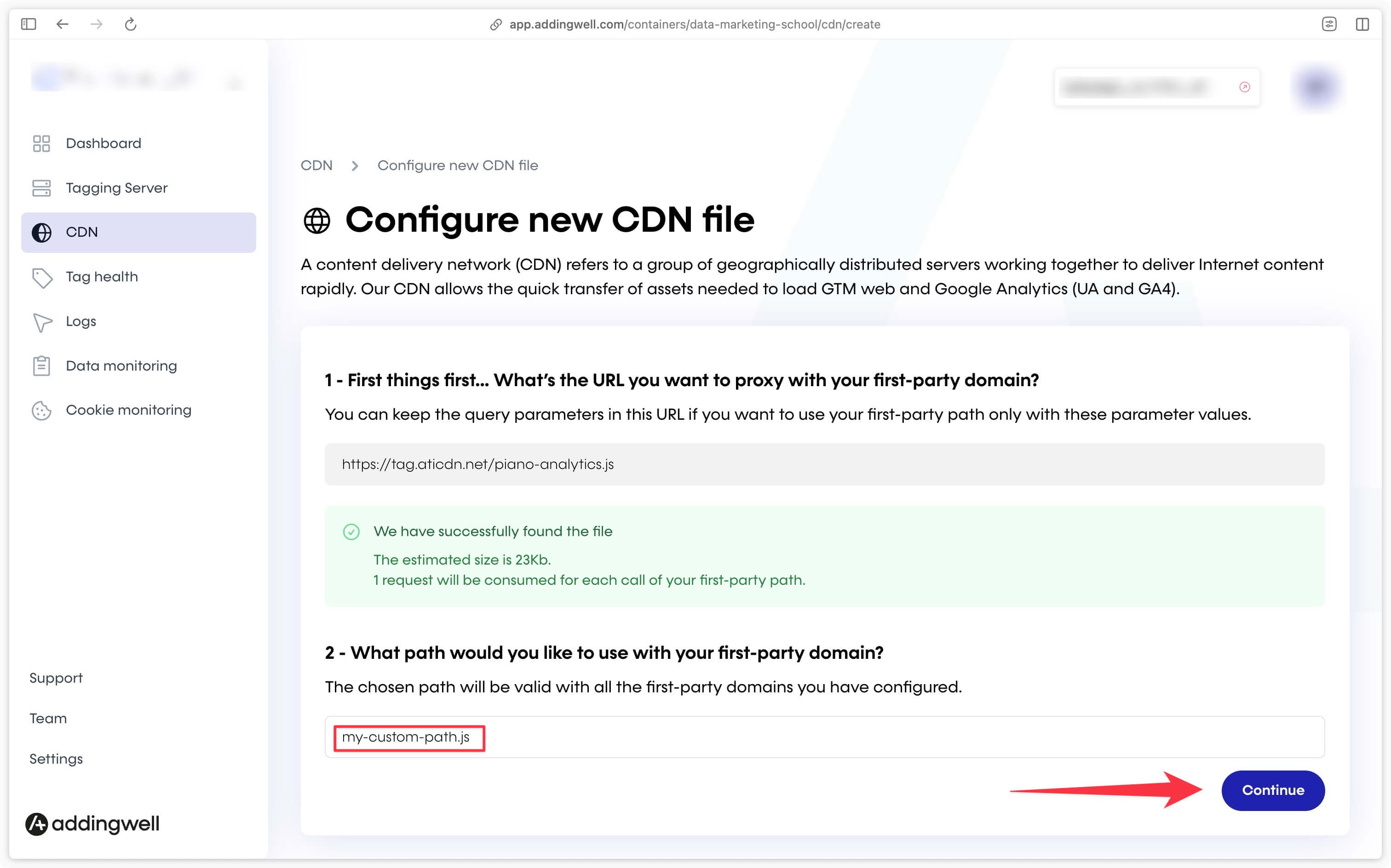
Next, modify the URL of the JavaScript library in your tag on Google Tag Manager so that it points to the proxy file you’ve created. This will avoid blocking by ad blockers and strict security settings.
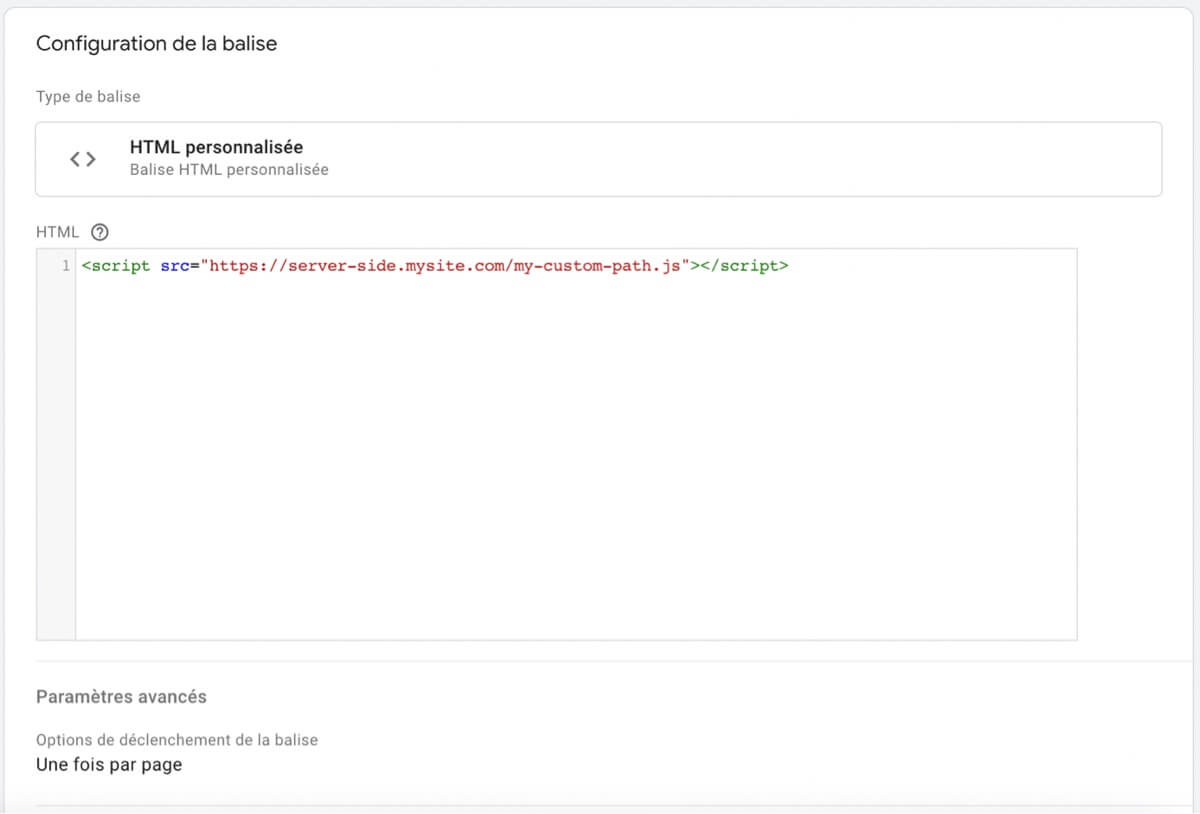
These adjustments will ensure that your tracking with Piano Analytics runs smoothly, even in environments where ad blockers are active.