Introduction
Digital tracking evolution
In the constantly evolving world of digital marketing, the changes made by Apple in April 2023 to how Safari handles cookies have created some concern among online advertisers. To stay ahead of these developments and ensure the optimal quality of your data, we have prepared this guide on how to adapt your setup to the latest update of Safari’s Intelligent Tracking Prevention (ITP).
Cookies and Safari 16.4+
In April 2023, Apple updated its ITP once again. This now limits the lifespan of cookies, even those set from a first-party domain, to 7 days in certain situations (detailed explanations in Safari 16.4+ ITP Update). This has implications for server-side cookies used for tracking and measurement. However, this update does not affect users who have enabled the “Hide IP Address” option in their Safari settings. It is worth noting that this option is enabled by default for all iCloud+ users, meaning users who pay for additional Apple services such as iCloud storage, Apple Music, Apple Arcade, Apple Fitness, etc.
Safari 16.4+ ITP Update (april 2023)
Here is some context to better understand what is happening technically since the last update of Apple’s ITP (regarding Safari 16.4 and later versions).
When a cookie is set by the server of your browsing domain (example.com) on the browser, the cookie is considered legitimate from Safari’s perspective and therefore has a maximum lifespan of 13 months.
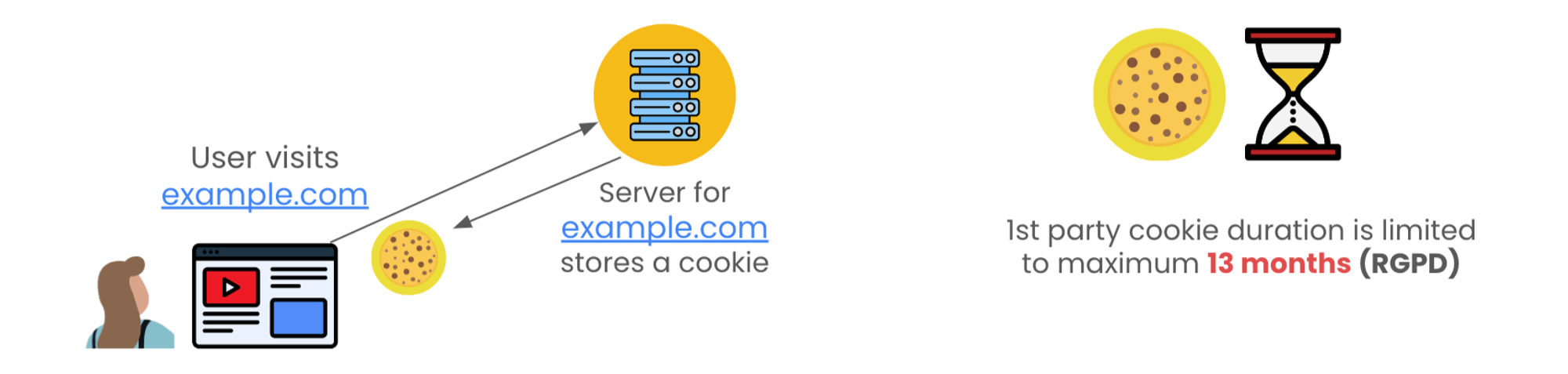
But when a cookie is deposited by your tracking server (tagging.example.com) on the browser, a verification is done by the browser to compare the IPs of your navigation domain server (example.com) and the IP of your tracking server (tagging.example.com). If the two IPs differ in the first 16 bits, then the browser considers the two IPs to be different, and will limit the cookie deposited by the tracking server to a maximum of 7 days.
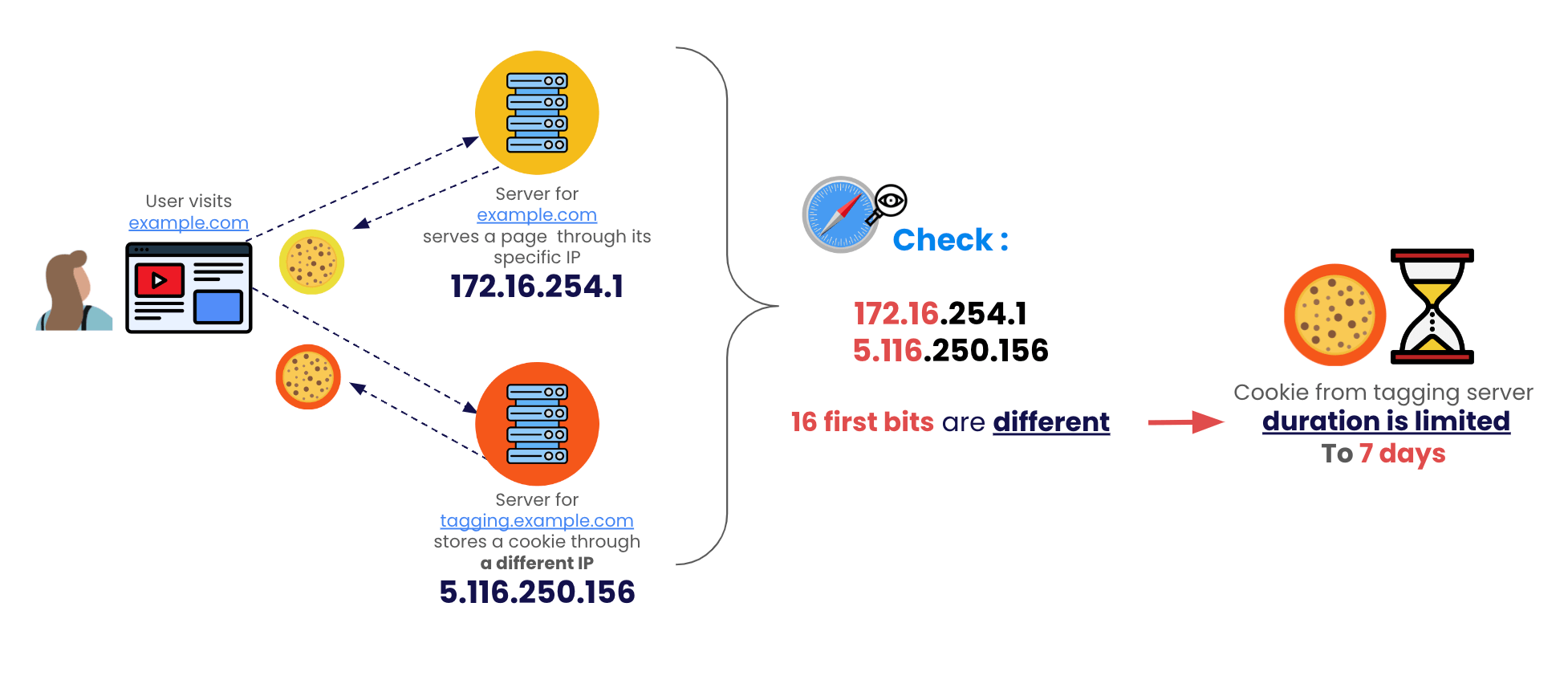
Addingwell’s solutions
Here at Addingwell, we always keep an eye on all updates and strive to minimize any negative impact on your marketing data. To address these changes, we have prepared two solutions: the Reverse-proxy DNS and the Cookie Restoration.
- The reverse-proxy DNS is recommended if you are already using Cloudflare on your website, as it offers a simpler and more direct solution.
- The cookie restoration is an alternative solution in the absence of a reverse-proxy.
The steps to implement each of these solutions are detailed in the following sections, guiding you on how to ensure that your cookies continue to work optimally.