Find the Snapchat conversion API Access Token
Go to Assets > Pixels from the Snapchat Business Manager. Then go to Business Details.
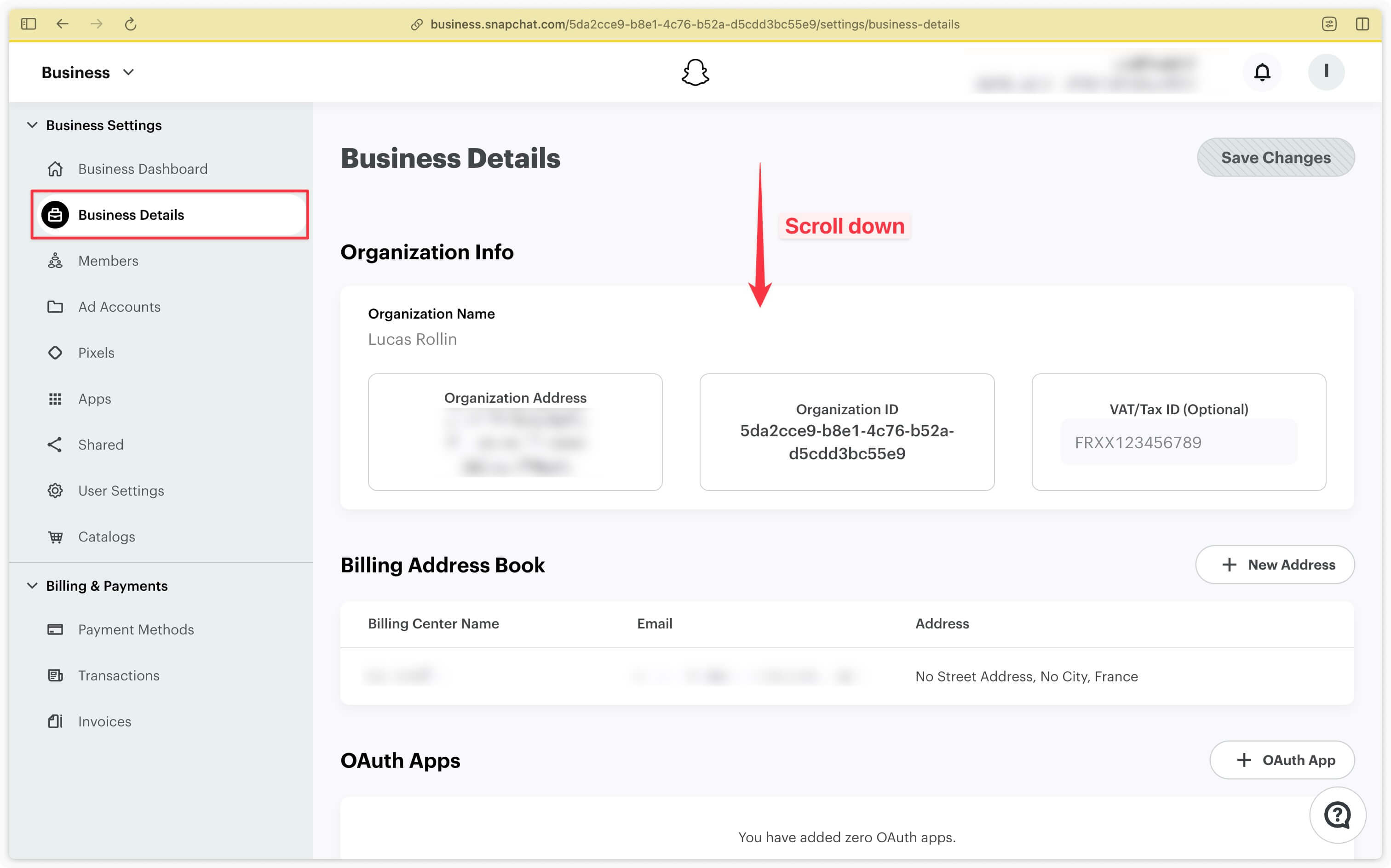
Scroll down to the Conversions API Tokens section. Then click on Generate Token.
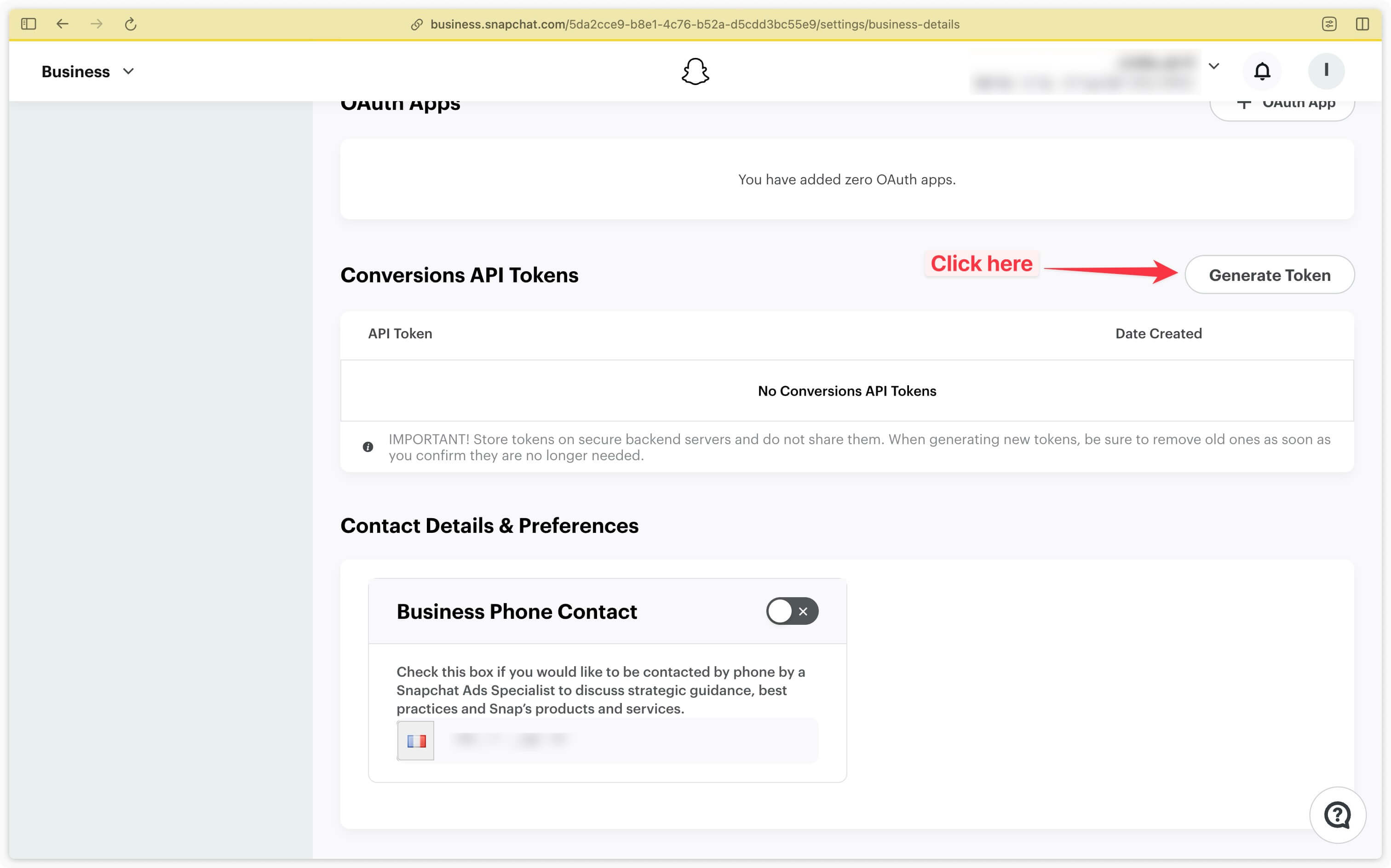
The inability to generate the token may be due to a lack of rights at Business Manager level.
Then copy the access token to insert it in the Addingwell Snapchat CAPI tag.