Testing Data Sending to Meta
Meta Test Code
In the Meta Events Manager, within the pixel, go to the Test Events tab to debug the events received by Meta. First, retrieve the test code provided by Meta (in our example, TEST14336).
Before you can see test events appear here, copy and paste the test code into your Meta Conversion API tag.
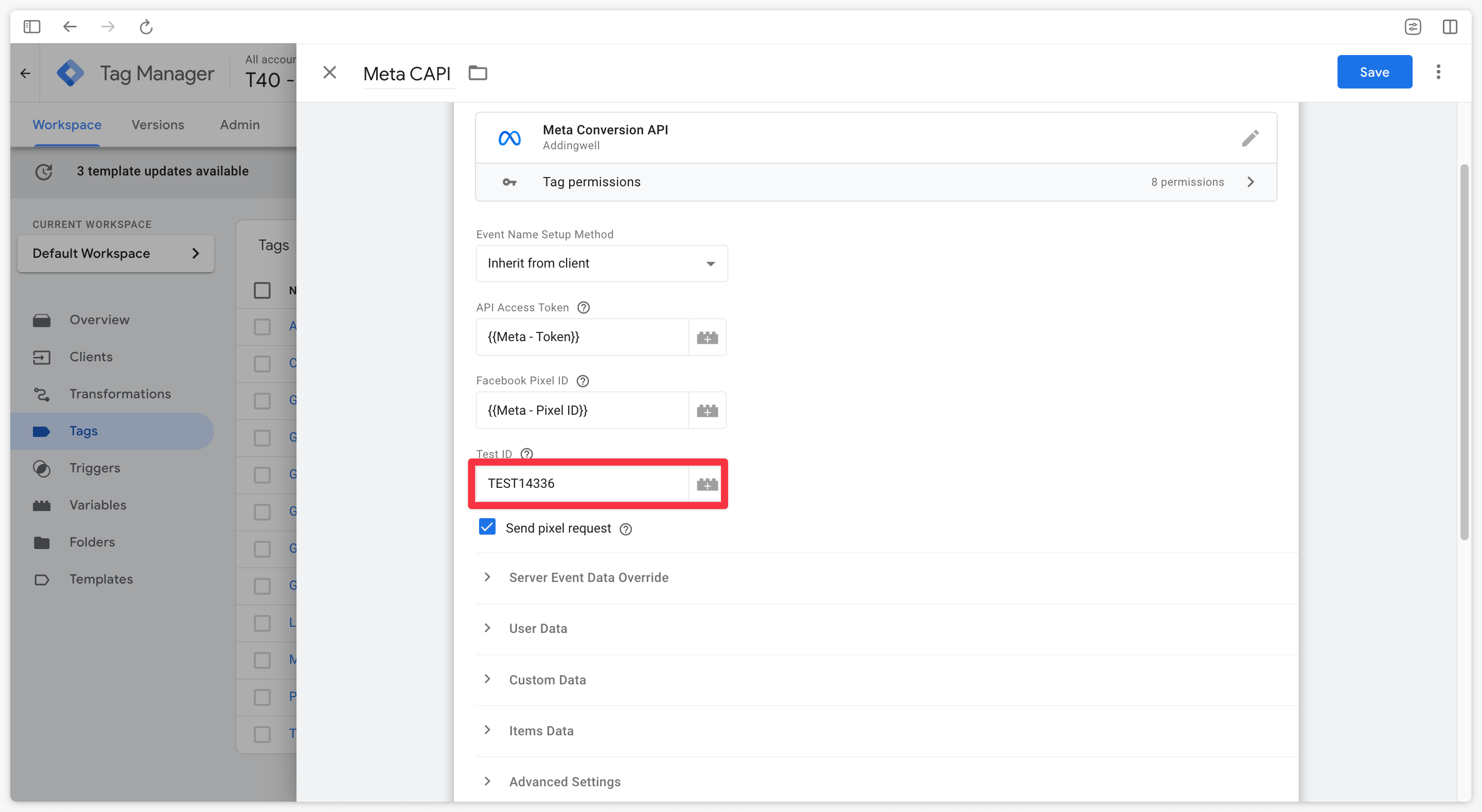
Receiving Pixel and CAPI Events, Deduplication
The events are then received in the Test Events tab in the Meta Events Manager. In our example, the same PageView event is visible, coming from both the server and the browser, with the same event ID and at the same time.
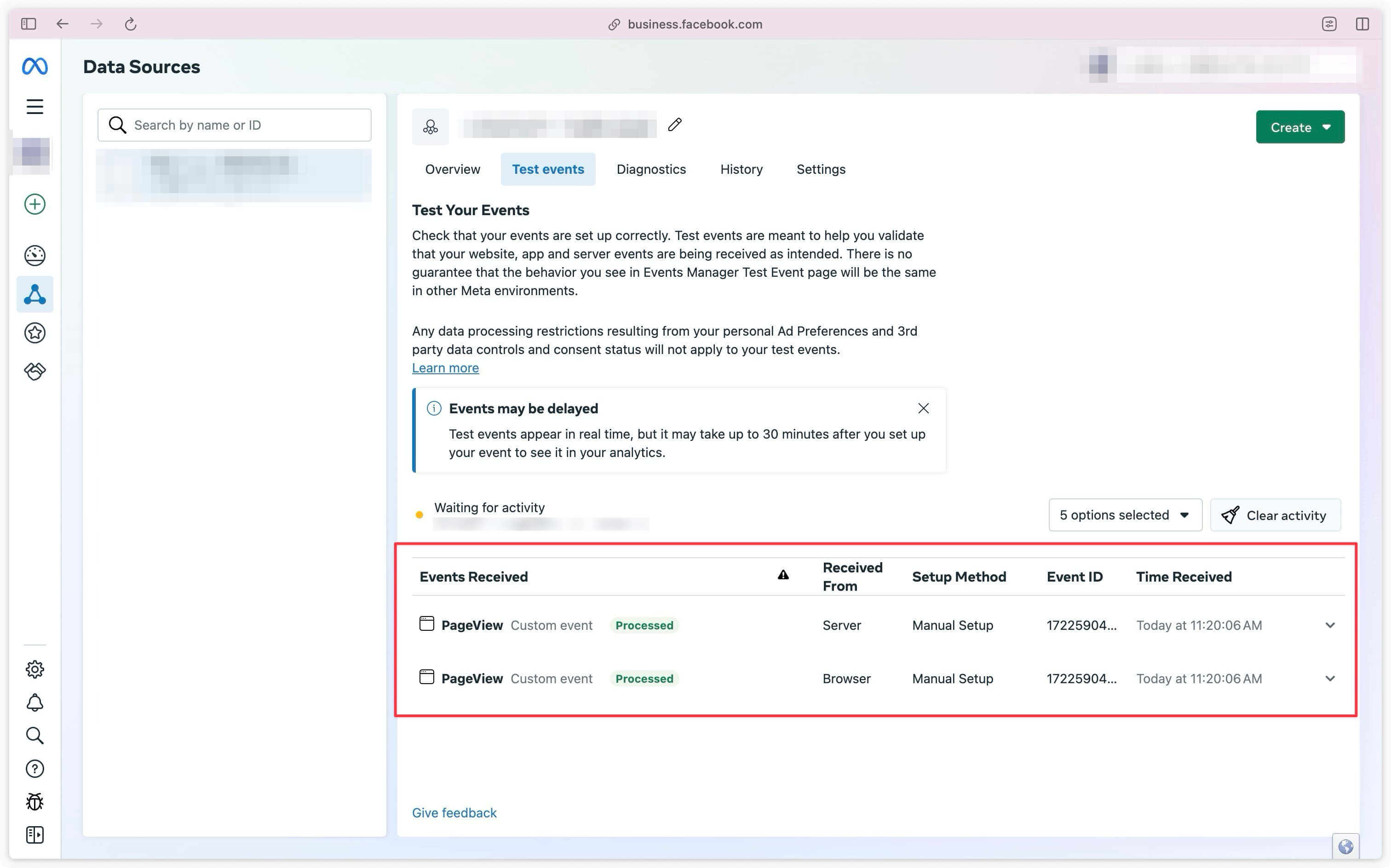
Thanks to this same Event ID information received via both data sources, this event will then be properly deduplicated by Meta.
It is not recommended to keep the Test ID in the Meta Conversion API tag in production. Be sure to remove it before publishing your server container