Multi-Domain Server-Side Setup: How to Structure Your GTM Web, GTM Server, and Addingwell Containers
You have multiple domains and want to migrate your tracking to Server-Side. What architecture should you consider on GTM and Addingwell for an optimal Server-Side setup?
The answer depends on your internal constraints and the current architecture of your Client-Side tracking.
Depending on your needs, here are the two solutions we recommend:
Solution 1: A Single GTM Server Grouping All Domains
This option is recommended if:
- You currently use a single GTM Web container to manage all your domains (your websites are similar and your analytics/media tags are identical across countries).
- The same internal teams manage analytics or media acquisition across all countries.
In this case, you can choose to have a single GTM Server for all domains, along with a single container on Addingwell.
Here’s a diagram of your recommended Server-Side architecture:
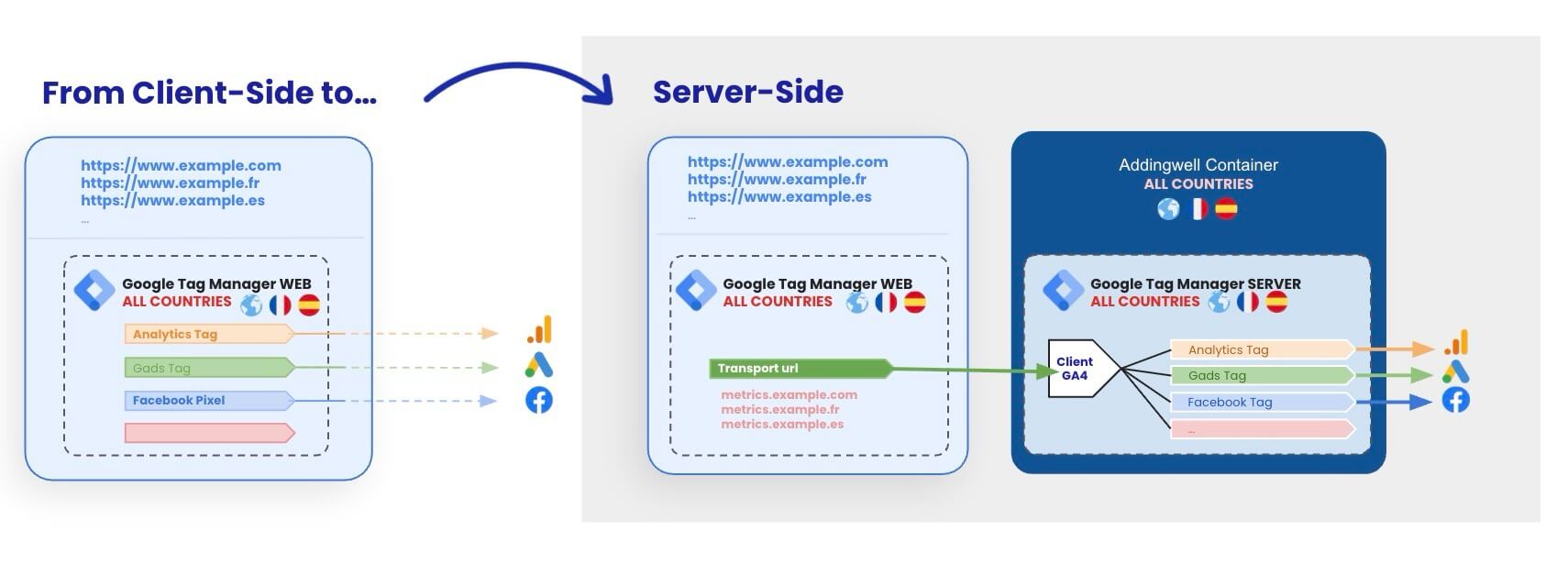
Is this the right solution for your needs?
Advantages of this solution:
- Faster implementation
- Easier maintenance: all configuration is centralized
- Faster addition of tags in the future
Disadvantages of this solution:
- More complex configuration (depending on country-specific IDs, tokens, etc.)
- GTM containers may be harder to read and understand
- Increased complexity risk: if your current GTM Web container contains many country-specific exceptions (e.g., this tag fires only for France, that one only for Germany and Austria…), the setup can become hard to maintain. In this case, Solution 2 is recommended.
Solution 2: One GTM Server per Domain (and One Addingwell Container per Domain)
This option is recommended if:
- You already have separate GTM Web containers per country (because your analytics/media tags differ across domains).
- You have a global GTM container for GA4 tags across countries, as well as local GTM Web containers for country-specific media tags.
- You need to clearly separate configurations per domain because your internal teams are distinct for each country.
In this case, it is recommended to have one GTM Server per domain to more easily manage country-specific needs and track events per domain using separate containers in Addingwell.
Here’s a diagram of your recommended Server-Side architecture:
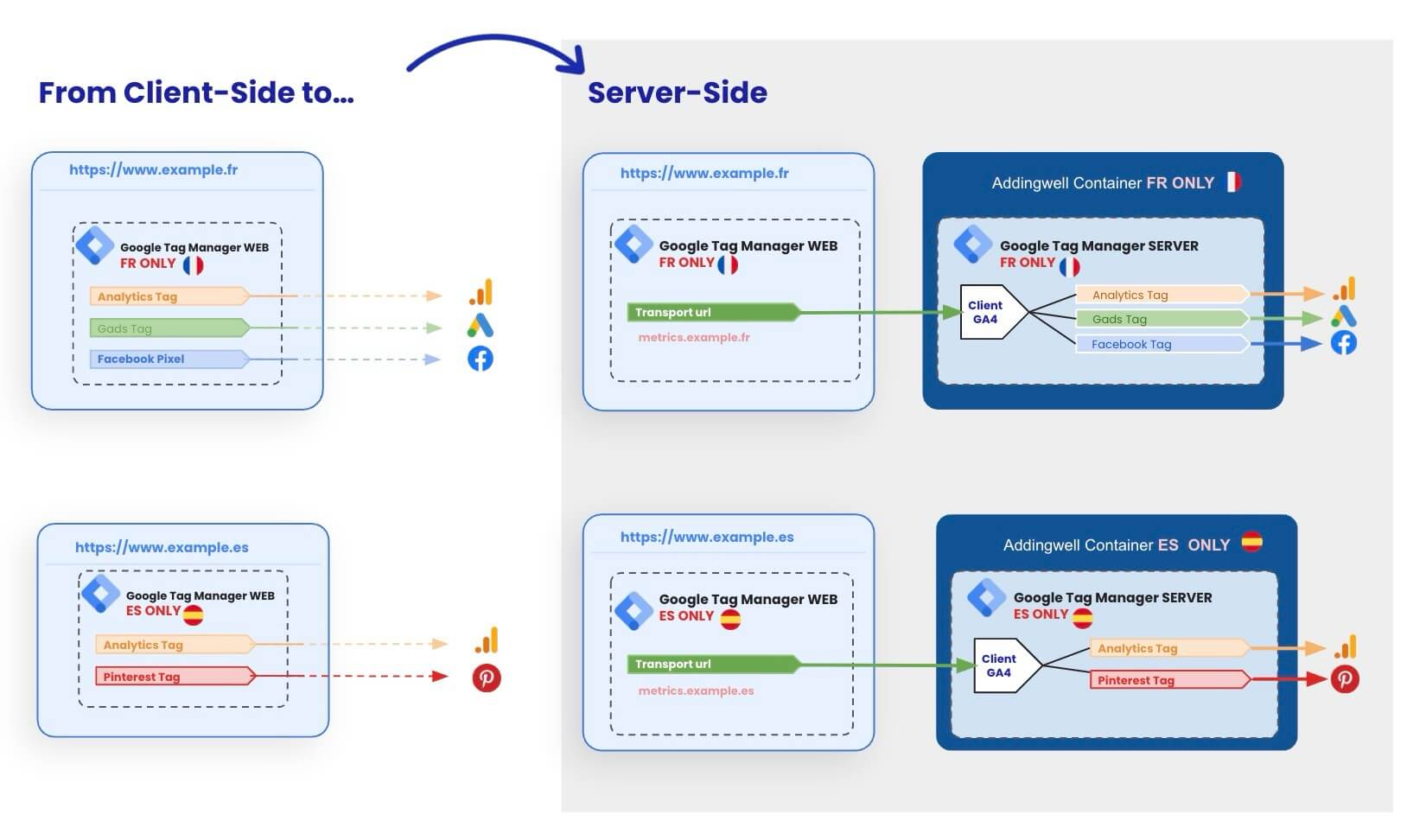
Is this the right solution for your needs?
Advantages of this solution:
- Clearer setup, with better GTM container readability (each domain has its own GTM Web, GTM Server, and Addingwell container).
- Reduced risk of misconfiguration (each container has its own IDs, tokens, and conversion labels).
Disadvantages of this solution:
- More complex to set up initially, as the recommended structure requires multiple GTM Web, GTM Server, and Addingwell containers.
- Heavier tag addition process in the future: to add a new tag on each domain, you’ll need to repeat the configuration in each country’s GTM containers.