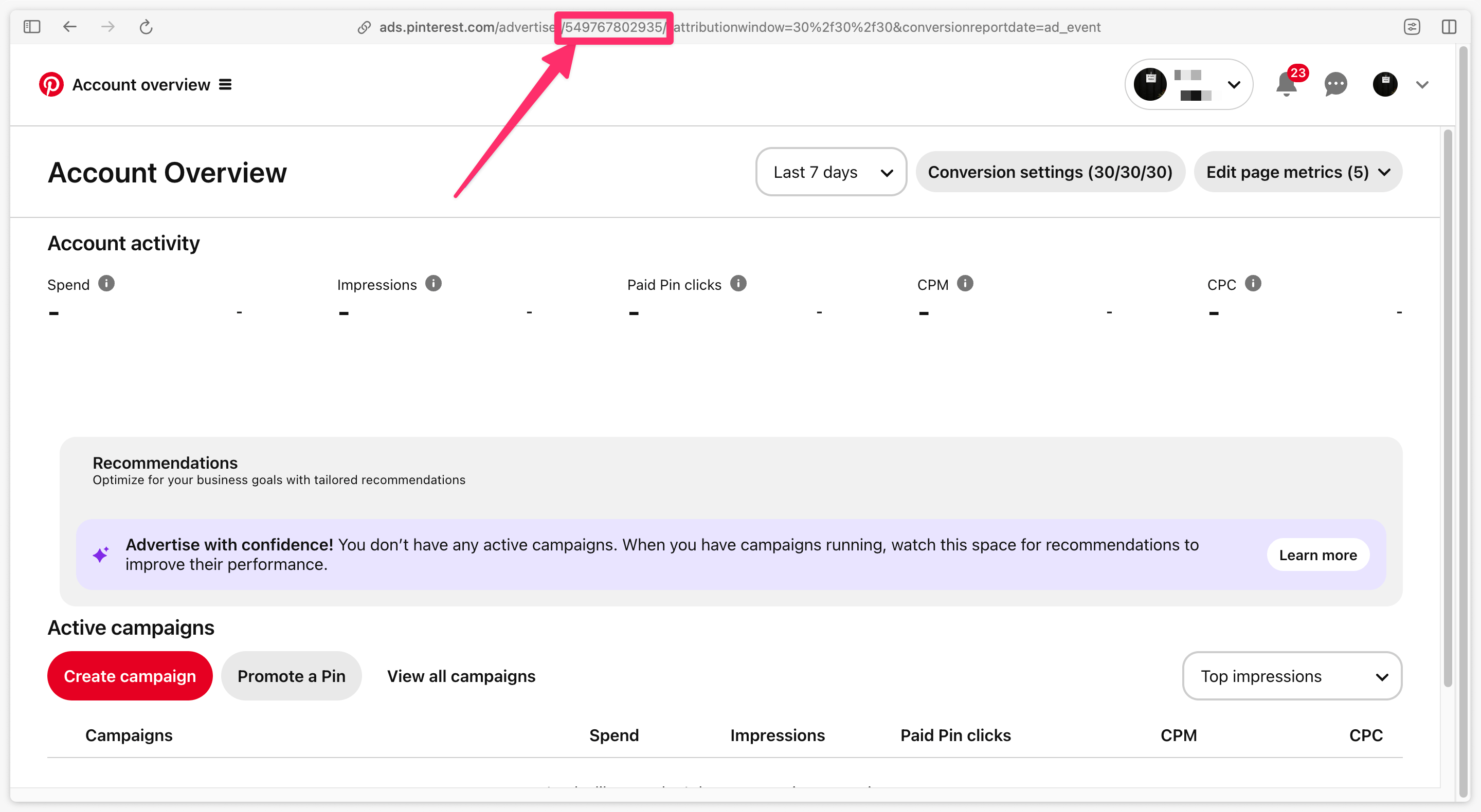Find your Pinterest Advertiser ID
Access your Pinterest campaign manager
You can find your Advertiser ID in 2 ways:
By clicking on Account Overview, then on Business Manager in the Business menu.
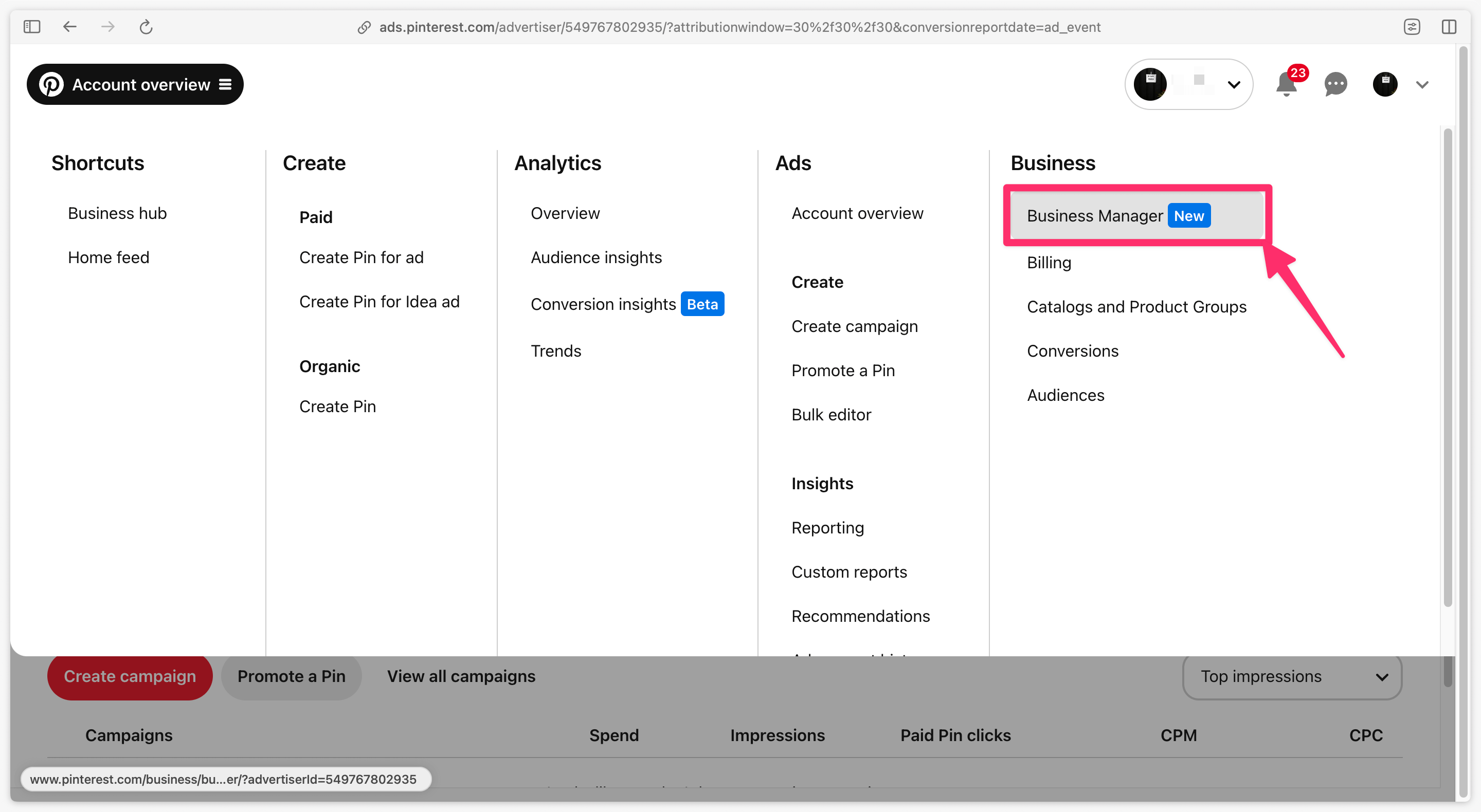
Then click on Advertising Account in the left-hand menu, in the Assets section, and find the requested ID here.
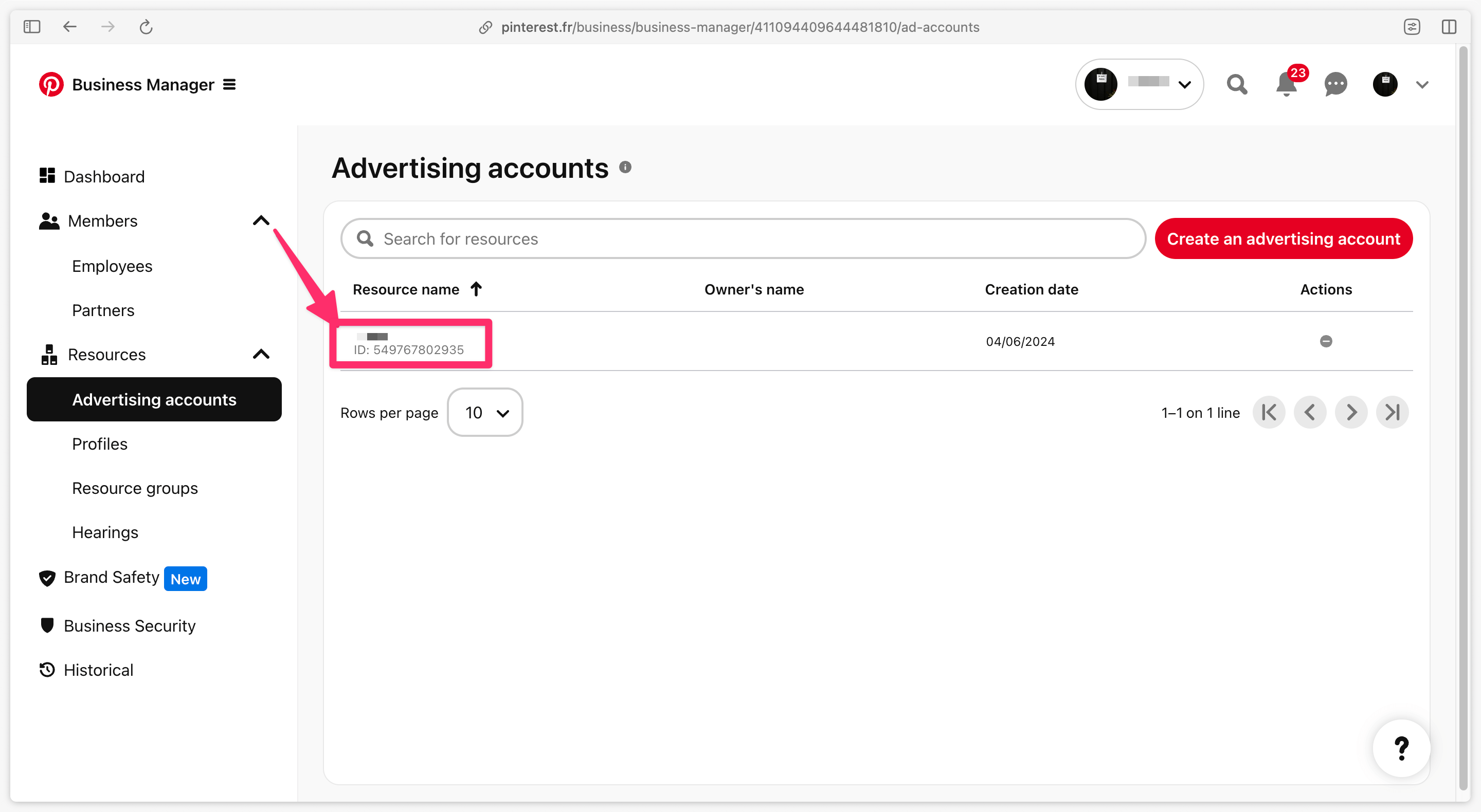
⚠️
Be careful if you have several Advertising Account, to select the advertising account you want to use for your Pinterest CAPI tag.
Another way to retrieve your Advertiser ID is to click on Account Overview from the Ads section.
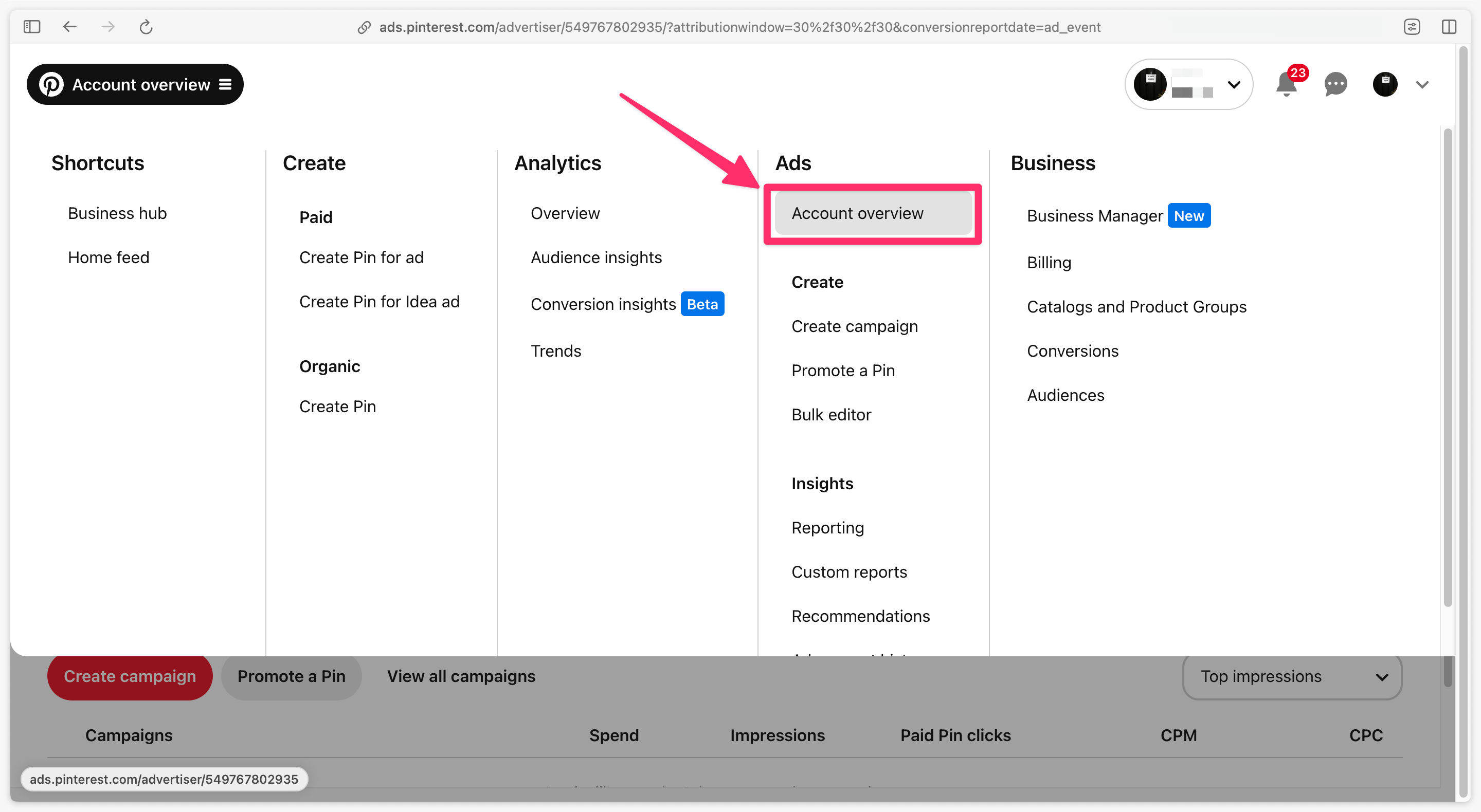
The URL that appears then contains your advertiser ID, and will be of the type: “ads.pinterest.com/advertiser/ADVERTISER_ID/?…”