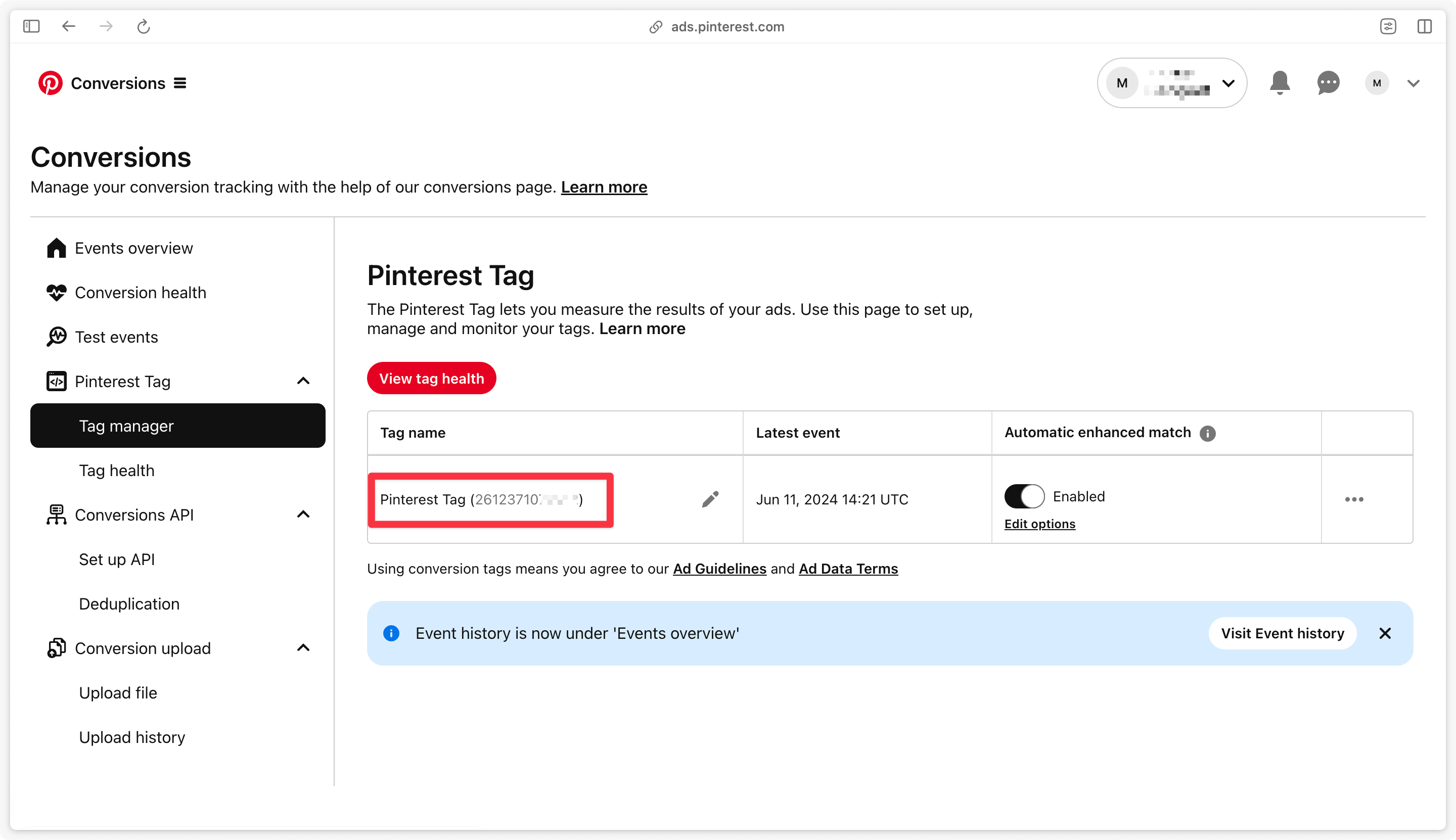Find your Pinterest Tag ID (Pinterest pixel)
Go to your Pinterest campaign manager
Then click on Account Overview > Business > Conversions.
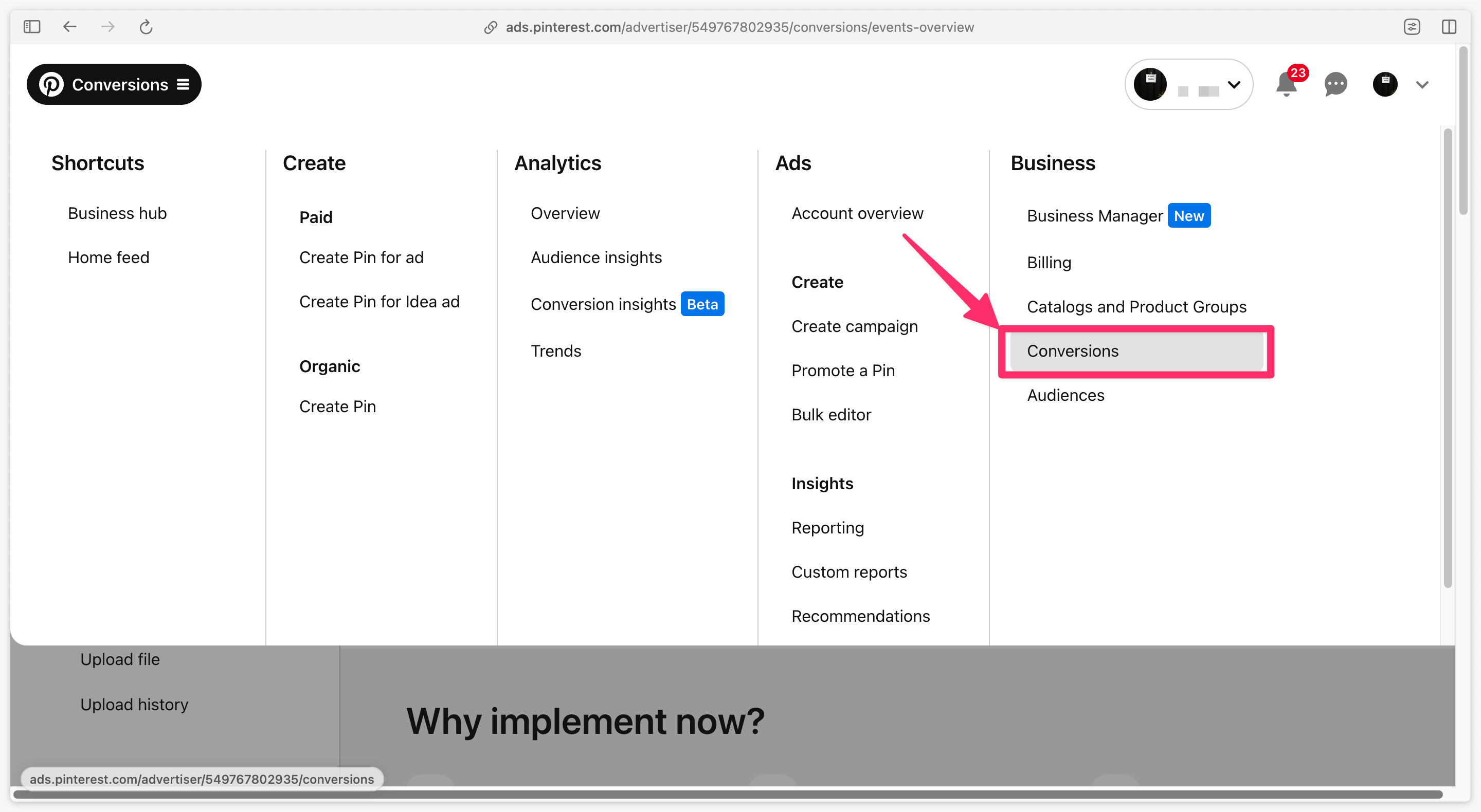
Then click on Pinterest tag > Tag manager, the number of your Pinterest tag ID appears in the Tag name box.
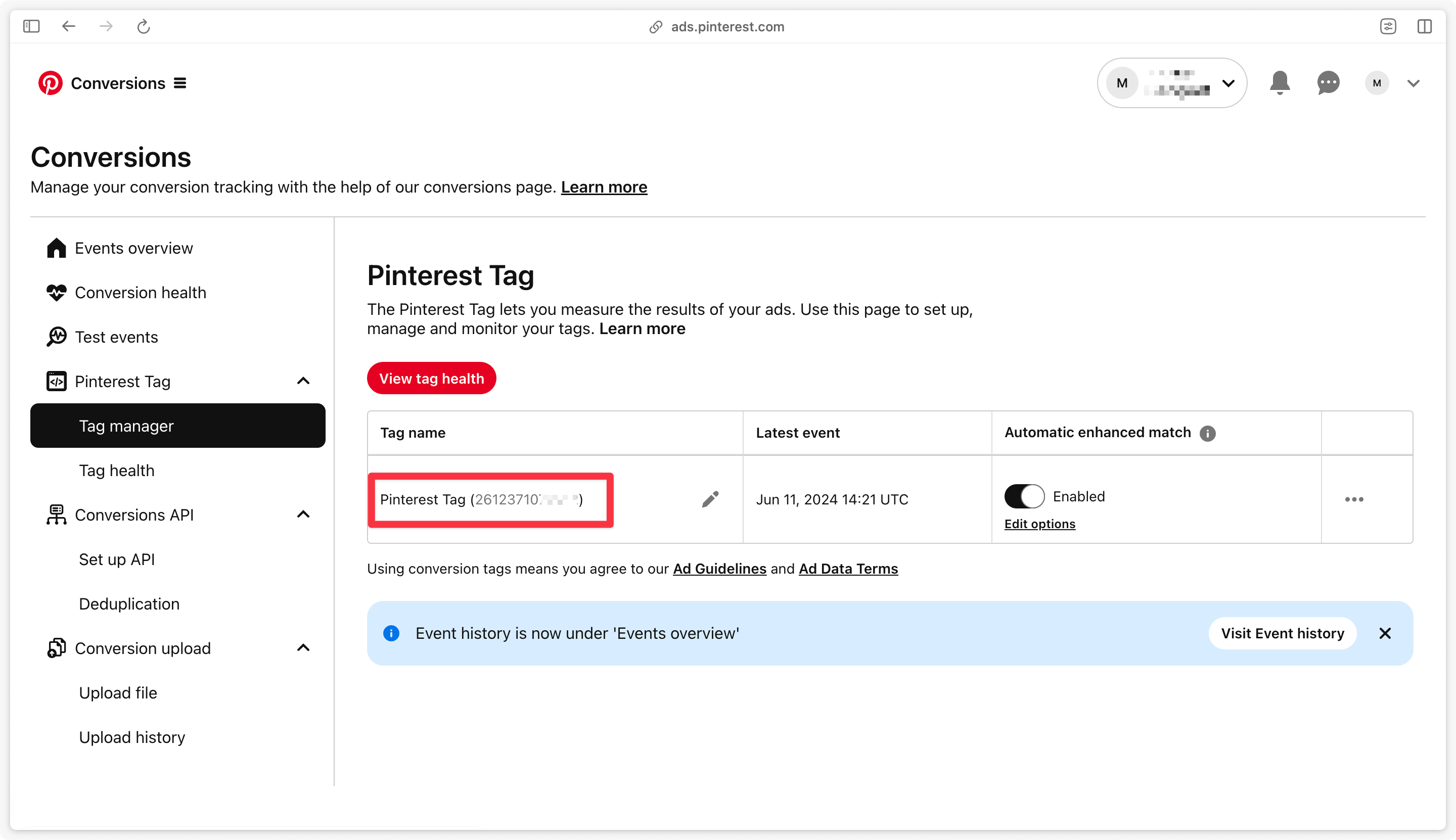
Go to your Pinterest campaign manager
Then click on Account Overview > Business > Conversions.
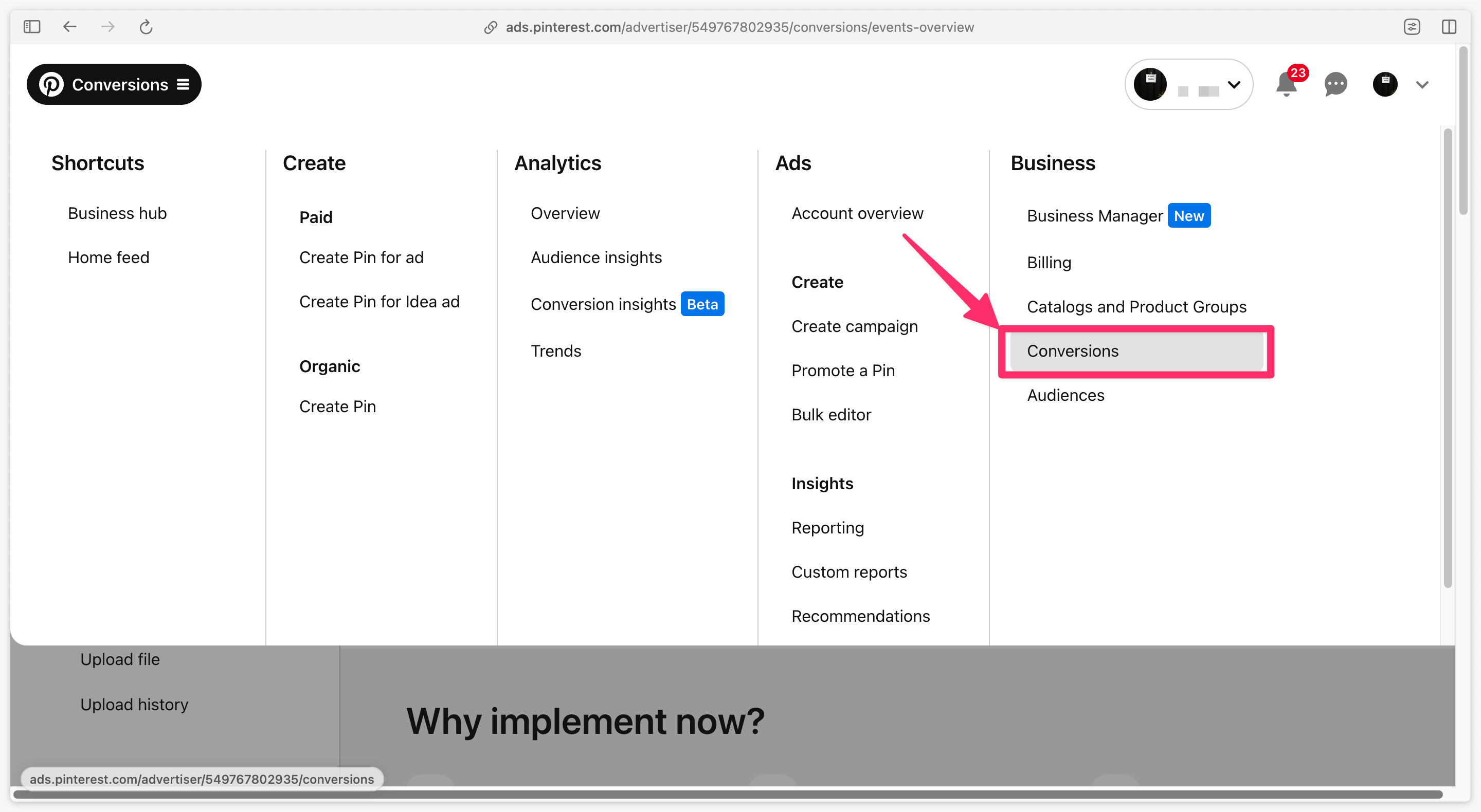
Then click on Pinterest tag > Tag manager, the number of your Pinterest tag ID appears in the Tag name box.