Test sending data to Tiktok
Tiktok test code
In the Tiktok Events Manager, inside the pixel, access the Test Events tab to debug events received by Tiktok. First, retrieve the test code sent to you by Tiktok (in our example, TEST93891).
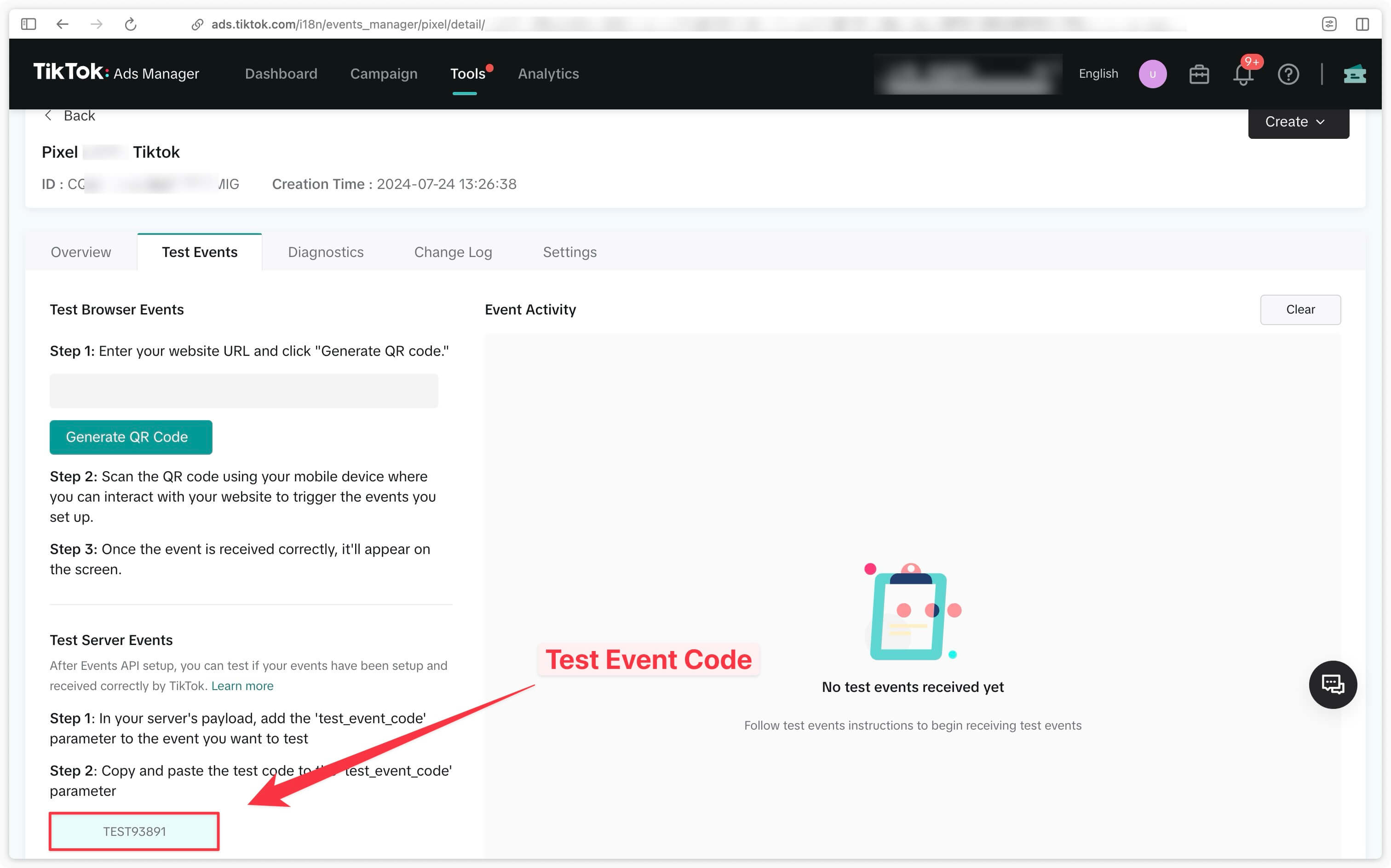
Before you see test events appear in this location, copy and paste the test code into your Tiktok Events API tag.
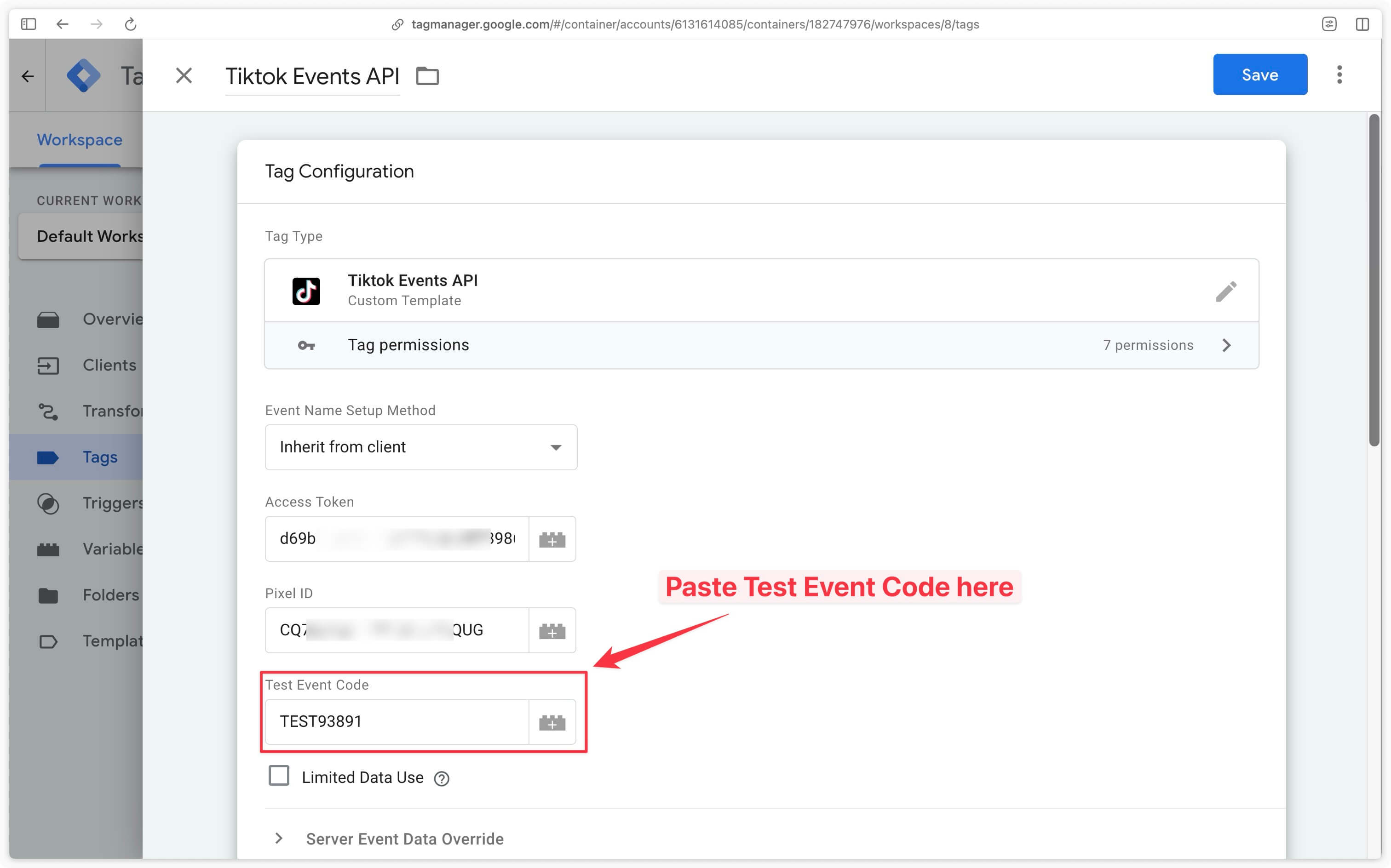
Receiving events in the Events API
Events are then received in the Test Events tab of the Tiktok Events Manager.
In our example, the ViewContent, AddToCart and InitiateCheckout events are received on the server side.
Please note that Pageview events are not displayed in this interface, but will be present in the Overview section of your Tiktok pixel.
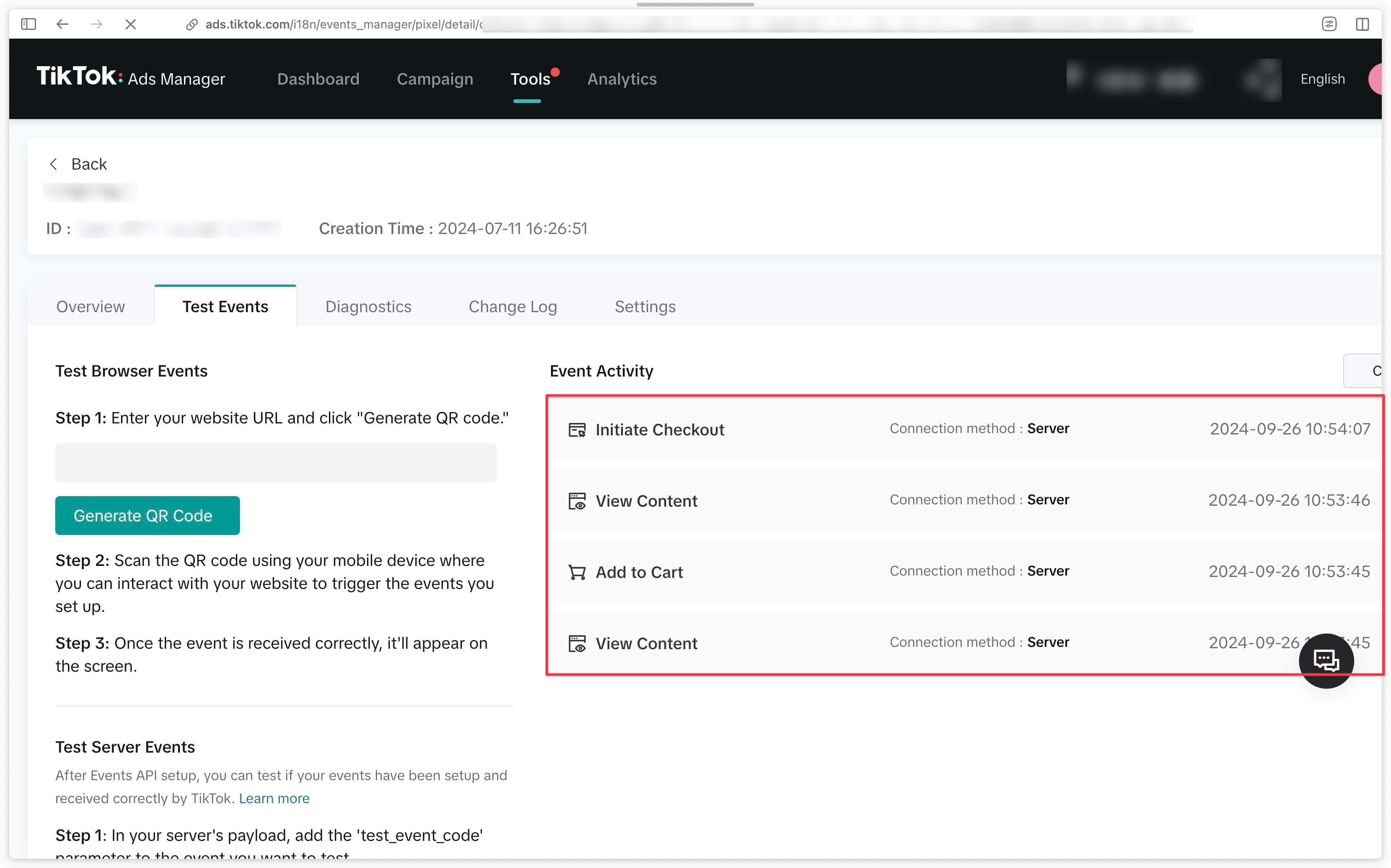
It’s not advisable to keep the Test Event Code in the Tiktok Events API tag in production. Remember to remove it before publishing your server container.